 Home | Mein Konto | Logout | Beispielkalender | Impressum -
DE
| EN
| ES
| FR
| IT
Home | Mein Konto | Logout | Beispielkalender | Impressum -
DE
| EN
| ES
| FR
| IT
Erstelle deinen eigenen Adventskalender
(letztes Türchen 22 November 2008)
| |||||||||||||||||||||||||||||
| |||||||||||||||||||||||||||||
|
| Wir freuen uns, wenn ihr das Advientos Projekt unterstützen würdet. |
Türchen 20
| Malmö (Suecia) |
| Wir freuen uns, wenn ihr das Advientos Projekt unterstützen würdet. |
|
Möchtest du deinen Kalender als PDF speichern oder als DIN A4 ausdrucken? Kontaktiere dem Absender.
|
|||||||||||||||||||
|
Advientos PDF DIN-A4 ref. 248-1643 "ejemplo - ingles" |
Kontaktiere dem Absender deines Advientos und bitte ihm dir das PDF zu senden! | |||||||||||||||||
Hinweis: Türchen deines Advientos, die einen HTML-Code, Videos oder Spiele enthalten, können nicht korrekt in PDF-Kopie reproduziert werden. | |||||||||||||||||||
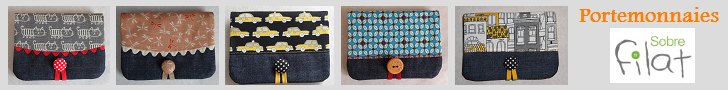
| © Advientos 2007-2024 | 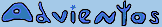 |