 Home | Il mio conto | Logout | Showroom | Su Advientos -
DE
| EN
| ES
| FR
| IT
Home | Il mio conto | Logout | Showroom | Su Advientos -
DE
| EN
| ES
| FR
| IT
Crea il tuo Calendario dell'Avvento
(Ultima finestra 22 Novembre 2008)
| |||||||||||||||||||||||||||||
| |||||||||||||||||||||||||||||
|
| Saremo lieti di accettare il vostro sostegno per il progetto Advientos. Grazie! |
Casella 20
| Malmö (Suecia) |
| Saremo lieti di accettare il vostro sostegno per il progetto Advientos. Grazie! |
|
Vuoi stampare il tuo Calendario dell'Avvento (DIN A4 - formato PDF), richiedi al suo autore.
|
|||||||||||||||||||
|
Advientos PDF DIN-A4 ref. 248-1643 "ejemplo - ingles" |
Contatta il creatore di questo Advientos di inviare una copia in formato PDF! | |||||||||||||||||
Nota: Tali caselle di Advientos cui messaggi contenenti codice HTML, video o giochi non può essere riprodotto in PDF copia correttamente | |||||||||||||||||||

| © Advientos 2007-2024 | 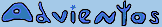 |