 Home | My account | Logout | Showroom | About Advientos -
DE
| EN
| ES
| FR
| IT
Home | My account | Logout | Showroom | About Advientos -
DE
| EN
| ES
| FR
| IT

How works Advientos?
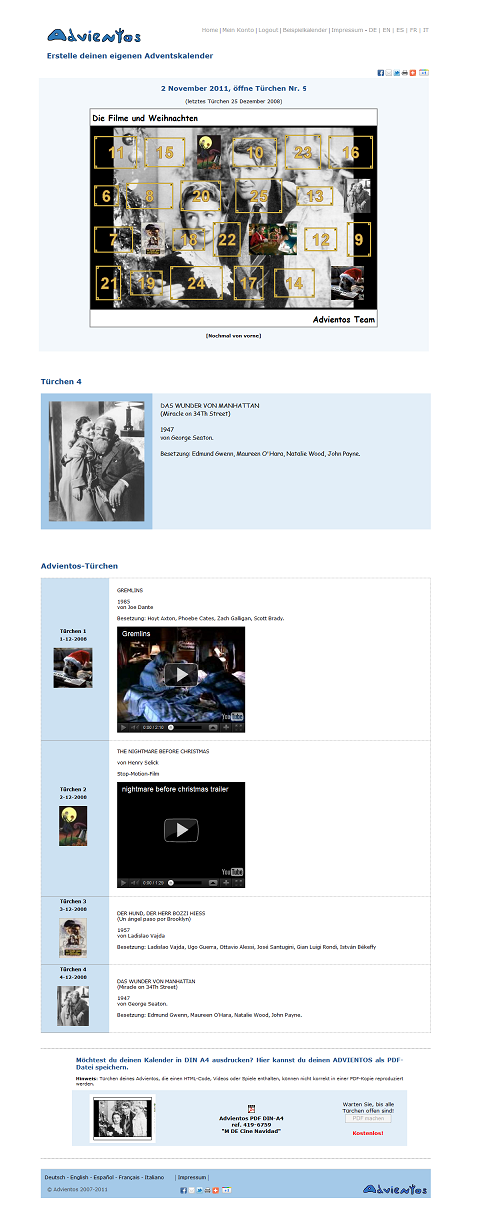
Sign Up
To create an Advientos you must first register. Advientos is free.
Create an Advientos
1. Go into your account and click on 'Create new Advientos'
2. Set up Advientos and the background image
- Write the name of your Advientos, it is only for internal use, so you can differentiate this Advientos from others you have created.
- Write the tittle and signature to be displayed inside the Advientos.
- Upload the background image of the Advientos from you computer (JPG, PNG, GIF file, max. 5MB).
The exact proportions of the Advientos background are 719x650 pixels. When the image does not have that ratio, the empty space is filled with a background color.
The exact proportions of the Advientos background are 719x650 pixels. When the image does not have that ratio, the empty space is filled with a background color.
- Select the background color of the Advientos.
- Select the number of windows of the Advientos: it can be 25, 24, 20, 15, 12, 10 or 5. The traditional Advent calendar have 24 windows.
- Choose freely the date when the last window will open. Traditions is the 24th of December, but you can choose any date, New Year, a birthday or any celebration.
- Choose the way to open the windows of the Advientos. Allow the recipients of Advientos to open all the windows at the appointed day for the last window, or as in the traditional Advent calendars, allow to open just a single window every day until you reach the deadline.
2. Edit windows
For each window upload an image from your PC and type the message text.
The text can include HTML code, allowing you to embed videos or games in the message. Youtube and other websites provide the code that you just have to copy and paste inside the text form.
To make the process easier, you can switch windows, insert or remove windows already created.
Send / Make Advientos Public
- On 'Send Advientos' you can choose who can access to your Advientos. Register a name or word that identifies the recipient and a link will be created. Copy the link and send it to the recipient.
- If you want to show your Advientos to anyone, you can set your Advientos as 'Public Advientos'. You only have to copy the link we provide wherever you want, blog, forum, website, email message. This is compatible with the option 'send Advientos'.
Example of a link to a public Advientos: http://www.advientos.com/destinatarios-publico.php?codigo=253-5008
Copy an Advientos
Copy an Advientos you have already made.
Card, images and messages of the windows will remain. You only have to choose the setting of the new Advientos: number of windows, ending date of the Advientos and opening mode. You can choose to keep or change the background image and color, tittle and signature of the Advientos.
Make a copy of your Advientos in PDF
Advientos give you the chance to create a PDF file of your online Advientos. You can keep this as a souvenir or maybe for building yourself your Advientos on paper.
| © Advientos 2007-2025 | 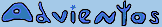 |